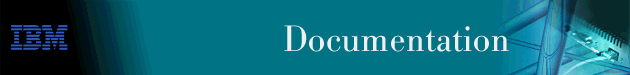
LAN Network Manager obtains information about the LAN environments that it is managing by communicating with agents that reside in those environments. The agents send traps to LAN Network Manager, both in response to commands from the program and as unsolicited notifications of network changes. LAN Network Manager then processes these traps to enable proper correlation between the resource to which the trap pertains and the topological display of that resource.
All traps that are sent from the LAN environments are received first by NetView for AIX. When LAN Network Manager is installed, it registers with NetView for AIX to receive traps from specific types of agents in the network. The individual agents are collectively identified by an enterprise identifier, which is a dotted decimal representation of the enterprise-specific MIB that the different types of agents use. LAN Network Manager subscribes to traps that are broadcast from agents with a particular enterprise ID, and in doing so LAN Network Manager receives traps from all agents that share the ID.
As part of LAN Network Manager configuration, you specify which agents will be communicating with LAN Network Manager. When LAN Network Manager starts, the discovery process begins for the LAN Network Manager agent programs that you have configured in SMIT. As agents respond to the discovery process, NetView for AIX begins to receive traps from the newly identified agents and then forward them to LAN Network Manager.
The traps received from agents do not contain enough information to enable NetView for AIX to correlate its topology display with the NetView for AIX event display, and the NetView for AIX event history. To ensure that this correlation information is provided to NetView for AIX, LAN Network Manager processes the traps that NetView for AIX has forwarded. In doing so, LAN Network Manager creates a new trap that combines the original information with the name of the affected resource.
When LAN Network Manager completes its trap processing, the trap is sent to NetView for AIX, where it is recorded in the trapd log. The trap is also recorded in the event card display, if the LAN Network Manager filter is active and if the trap's format allows it. For more information on the LAN Network Manager filter, read Using Filters.
| Note: | The first instance of a trap in the trapd log does not contain correlation information, so the information in the trap may contain unformatted hexadecimal data. When you view the trapd log for entries pertaining to LAN Network Manager, look for the second instance of each trap. |
When LAN Network Manager is installed, the addtrap command is invoked to generate customized trap definitions for the /usr/OV/conf/trapd.conf file. These definitions provide a more meaningful display of LAN Network Manager traps when they are logged by the NetView for AIX trapd log. You can modify these trap definitions to tailor the information that appears in the event display to your own needs. For more information about how to customize the trap formats, refer to the NetView for AIX User's Guide.
LAN Network Manager provides NetView for AIX with event filters to ensure that the traps from appropriate agents are forwarded to LAN Network Manager for processing and that the correlated traps are properly recorded in the event display.
One kind of filter that specifies which traps are to be displayed in the NetView for AIX event display is located in /usr/OV/filters/lnm.filter. When LAN Network Manager is first installed, the filter indicates that all traps originating from the LAN Network Manager enterprise are to be displayed.
You can specify that a trap not be sent to the event card display by customizing the trap's format. Using the Event Configuration window in NetView for AIX, you can change the trap logging category. For example, if a particular trap is not of much interest to you, you can prevent it from being displayed with the event cards by setting the Event Category of the trap to Log Only. Although the trap is not displayed with the event cards, you can still access it through the trapd log. For more extensive control of what goes into the event card display, you can create filters for use with the LAN Network Manager traps.
As part of the trap conversion process, LAN Network Manager creates a new trap that contains a modified enterprise ID, so that the enterprise ID for LAN Network Manager is now associated with the trap, instead of the enterprise ID of the agent. The name of the affected resource is also attached to the trap, and the trap is then sent to NetView for AIX.
| Note: | Use care when making any changes to the lnm.filter filter. If you are not thoroughly familiar with the NetView for AIX process for customizing trap formats or for creating event filters, refer to the NetView for AIX User's Guide. |
Another type of filter is located in the /usr/lpp/cml/filters directory. The filters in this directory register LAN Network Manager with NetView for AIX to receive traps from the agents in the network. There are several filter files in this directory that are used by the LAN Network Manager applications to gather crucial trap information from agents in the network.
Attention: Do not modify the filters in the /usr/lpp/cml/filters directory, other than the lnm.filter as previously described. If LAN Network Manager is unable to receive traps from its agent programs, operation can be impaired.
The following types of traps are processed by the OS/2 agent application:
If you are checking the trapd log for traps that have originated from an OS/2 agent program, be aware that there are times when the first instance of a trap contains unreadable information because the data is represented in hexadecimal format. Due to the way that NetView for AIX records trap information, if each character in the string is a legitimate ASCII value, the value is recorded as an ASCII string, including special characters. However, if one or more of the characters in the string is not an ASCII value, the value is represented in hexadecimal format.
For example, the hexadecimal value of 21 22 23 24 is recorded as ! " # $ in the first instance of the trap in the trapd log. LAN Network Manager converts hexadecimal values to meaningful ASCII values, so that 21 22 23 24 is represented as 21 22 23 24 in the second instance of the trap, which LAN Network Manager sends to NetView for AIX after processing.
The section lists the generic traps that are processed by the OS/2 agent application. However, these traps are not processed by LAN Network Manager for correlation information and are not sent back to NetView for AIX for display with the event cards.
Description: coldStart
LNM for AIX Response: Wait 5 minutes and then attempt to establish the connection. If successful, poll the agent for the latest status, otherwise, repeat the attempt to establish the connection at 5 minute intervals.
Description: warmStart
LNM for AIX Response: Wait 5 minutes and then attempt to establish the connection. If successful, poll the agent for the latest status, otherwise, repeat the attempt to establish the connection at 5 minute intervals.
Description: linkDown
LNM for AIX Response: Mark the agent unknown. Wait 5 minutes and then attempt to establish the connection. If successful, poll the agent for the latest status, otherwise, repeat the attempt to establish the connection at 5 minute intervals.
Description: linkUp
LNM for AIX Response: Wait 5 minutes and then attempt to establish the connection. If successful, poll the agent for the latest status, otherwise, repeat the attempt to establish the connection at 5 minute intervals.
Description: authenticationFailure
LNM for AIX Response: Log in the nettl log.
This section lists the traps that can be sent by the OS/2 agent application and suggested actions.
The traps in this section are defined under the 1.2.3.1.4.1.2.6.21.1.2 enterprise ID, which is associated with LAN Network Manager.
Description: A time period for collecting bridge history data has expired. This trap is issued only if history data is being collected.
Action: None
Description: A time period for collecting segment history data has expired. This trap is issued only if history data is being collected.
Action: None
Description: The socket connection between LAN Network Manager and the OS/2 agent has failed.
Action: The socket connection between LAN Network Manager and the OS/2 agent has failed. Check the nettl log for any socket-related messages logged by LAN Network Manager. Also verify the state of the OS/2 agent. You may need to do one or more of the following:
Description: The socket connection between LAN Network Manager and the OS/2 agent is closed.
Action: The socket connection between LAN Network Manager and the OS/2 agent has closed unexpectedly. Verify the state of the OS/2 agent. You may need to either restart the machine that is running the OS/2 agent or restart the OS/2 agent.
Description: The OS/2 agent is not responding to requests for information from LAN Network Manager.
Action: The OS/2 agent is no longer able to respond to run command requests. Verify the state of the OS/2 agent. You may need to either restart the machine that is running the OS/2 agent or restart the OS/2 agent.
This section lists the traps that can be sent by the OS/2 agent program and the actions that LAN Network Manager takes when these traps are received.
| Note: | These traps correspond to the DFIPD messages that are generated by the OS/2 agent program and have the same number. You can look up a trap in the Messages chapter of the LAN Network Manager for OS/2 Version 2.0 documentation to obtain more information about the event that a trap is reporting on, such as error code descriptions and possible corrective actions. |
When the LAN Network Manager Response indicates that the status will be set to a particular setting, this actually indicates the best, or worst, status that can be set for the resource from processing the trap. For example, if the LAN Network Manager Response indicates to set the status to marginal and it is currently in a critical state, the resource will remain in the critical state until the condition causing the critical state is resolved. Similarly, if multiple resources can affect the status of a resource, a response that indicates to set the status to normal may be overriden by the state of another resource.
The traps in this section are defined under the 1.3.6.1.4.1.2.6.20 enterprise ID, which is associated with OS/2 agent.
The redirected traps are defined under the 1.3.6.1.4.1.2.6.21.1.1 enterprise ID, which is associated with LAN Network Manager.
Description: LAN Network Manager started.
LNM for AIX Response: Poll the agent to update topology. Add correlation information and return to NetView for AIX.
Description: Data Loss started.
LNM for AIX Response: Set the LAN Submap marginal. Stop communicating with this OS/2 agent until trap 031 is received. Add correlation information and return to NetView for AIX.
Description: Data loss stopped.
LNM for AIX Response: Refresh topology views by polling the agent. Add correlation information and return to NetView for AIX.
Description: LAN Network Manager ended.
LNM for AIX Response: Set the LAN Submap unknown. Add correlation information and return to NetView for AIX.
Description: Excessive Token-Ring errors.
LNM for AIX Response: Set segment status marginal. Add correlation information and return to NetView for AIX.
Description: Soft errors increasing.
LNM for AIX Response: Add correlation information and return to NetView for AIX.
Description: Soft errors decreasing.
LNM for AIX Response: Set the segment status normal. Add correlation information and return to NetView for AIX.
Description: Recovered error counters.
LNM for AIX Response: Add correlation information and return to NetView for AIX.
Description: Ring error report.
LNM for AIX Response: Add correlation information and return to NetView for AIX.
Description: Adapter congested.
LNM for AIX Response: Set the station status marginal. Add correlation information and return to NetView for AIX.
Description: Ring poll failure.
LNM for AIX Response: Filter out.
Description: Ring monitor error: segment recovered.
LNM for AIX Response: Add correlation information and return to NetView for AIX.
Description: Adapter no longer congested.
LNM for AIX Response: Set the station status normal. Add correlation information and return to NetView for AIX.
Description: Error reporter failure: processing continues.
LNM for AIX Response: Add correlation information and return to NetView for AIX.
Description: Monitored adapter not responding.
LNM for AIX Response: Change the status of the adapter to critical. Add correlation information and return to NetView for AIX.
Description: Monitored adapter returned to network.
LNM for AIX Response: Change the status of the adapter to normal. Add correlation information and return to NetView for AIX.
Description: Bridge link failure.
LNM for AIX Response: Change the bridge to unlinked and critical. Check the affected segments. The segment status changes if there is no other linked bridge, and if this is not the segment OS/2 agent is on and there is not a concentrator qualifier for this segment. Add correlation information and return to NetView for AIX.
Description: Bridge port status change.
LNM for AIX Response: Filter out.
Description: Bridge security breach: unauthorized manager.
LNM for AIX Response: Add correlation information and return to NetView for AIX.
Description: LAN Network Manager rejected by bridge.
LNM for AIX Response: Add correlation information and return to NetView for AIX.
Description: Bridge performance threshold exceeded.
LNM for AIX Response: Add correlation information and return to NetView for AIX.
Description: Bridge congested.
LNM for AIX Response: Change the status of the bridge to marginal. Add correlation information and return to NetView for AIX.
Description: Invalid message length.
LNM for AIX Response: Add correlation information and return to NetView for AIX.
Description: Duplicate data in message.
LNM for AIX Response: Add correlation information and return to NetView for AIX.
Description: Missing data in message.
LNM for AIX Response: Add correlation information and return to NetView for AIX.
Description: Token-Ring inoperative.
LNM for AIX Response: Set the segment status critical. Add correlation information and return to NetView for AIX.
Description: Token-Ring temporary error: recovered and operating normally.
LNM for AIX Response: Add correlation information and return to NetView for AIX.
Description: Token-Ring temporary error: adapter(s) removed.
LNM for AIX Response: Add correlation information and return to NetView for AIX.
Description: Fault information changed.
LNM for AIX Response: Add correlation information and return to NetView for AIX.
Description: Manual intervention complete: segment recovered.
LNM for AIX Response: Set the segment status normal. Add correlation information and return to NetView for AIX.
Description: Auto-removal error.
LNM for AIX Response: Set arcs in LAN Submap critical. Add correlation information and return to NetView for AIX.
Description: Unable to initialize LAN Network Manager's adapter.
LNM for AIX Response: Set arcs in LAN Submap critical. Add correlation information and return to NetView for AIX.
Description: LAN Network Manager's adapter hardware failure.
LNM for AIX Response: Set arcs in LAN Submap critical. Add correlation information and return to NetView for AIX.
Description: LAN Network Manager's adapter interface failed.
LNM for AIX Response: Set arcs in LAN Submap critical. Add correlation information and return to NetView for AIX.
Description: Unable to close LAN Network Manager's adapter.
LNM for AIX Response: Add correlation information and return to NetView for AIX.
Description: Wire fault: LAN Network Manager's adapter or lobe failed.
LNM for AIX Response: Set arcs in LAN Submap critical. Add correlation information and return to NetView for AIX.
Description: LAN Network Manager's adapter closed.
LNM for AIX Response: Add correlation information and return to NetView for AIX.
Description: NAUN change.
LNM for AIX Response: Determine if the trap indicates an adapter insertion or the removal of one or more adapters. If an adapter is inserted, issue adapter query run command for label and positioning data. Update the topology view. This trap is not returned to NetView for AIX.
Description: Adapter insertion.
LNM for AIX Response: Add correlation information and return to NetView for AIX.
Description: Remove adapter command received.
LNM for AIX Response: Set LAN Submap critical. Add correlation information and return to NetView for AIX.
Description: New ring monitor.
LNM for AIX Response: Filter out.
Description: Adapter removed by LAN Network Manager.
LNM for AIX Response: Add correlation information and return to NetView for AIX.
Description: Unable to open LAN Network Manager's adapter.
LNM for AIX Response: Set LAN Submap critical. Add correlation information and return to NetView for AIX.
Description: Unable to close LAN Network Manager's adapter.
LNM for AIX Response: Add correlation information and return to NetView for AIX.
Description: Bridge failed to link.
LNM for AIX Response: Add correlation information and return to NetView for AIX.
Description: Bridge taken off-line.
LNM for AIX Response: Change the bridge to unlinked. Check the affected segments. The segment status changes if there is no other linked bridge and this is not the segment the OS/2 agent is on and there is not a concentrator qualifier for this segment. Add correlation information and return to NetView for AIX.
Description: Ring trace notification.
LNM for AIX Response: Add correlation information and return to NetView for AIX.
Description: Unauthorized trace attempt.
LNM for AIX Response: Add correlation information and return to NetView for AIX.
Description: Main path wrapped to backup.
LNM for AIX Response: Change the status of the segment to wrapped. Add correlation information and return to NetView for AIX.
Description: Backup path inoperative.
LNM for AIX Response: Change the status of the segment to marginal. Add correlation information and return to NetView for AIX.
Description: Main path wrap condition recovered.
LNM for AIX Response: Change the status of the segment to normal. Add correlation information and return to NetView for AIX.
Description: Backup path recovered.
LNM for AIX Response: Add correlation information and return to NetView for AIX. The status of the segment is not changed to normal because, although the backup path has been recovered, the segment is still wrapped.
Description: Concentrator back-up path inoperable.
LNM for AIX Response: Add correlation information and return to NetView for AIX.
Description: Concentrator has wrapped the main ring onto the back-up path.
LNM for AIX Response: The status of the concentrator changes to marginal. Add correlation information and return to NetView for AIX.
Description: Concentrator merged the token ring from a wrapped condition.
LNM for AIX Response: The status of the concentrator changes to normal. Add correlation information and return to NetView for AIX.
Description: Concentrator Internal Error.
LNM for AIX Response: The status of the concentrator changes to critical. Add correlation information and return to NetView for AIX.
Description: Concentrator has recovered from an internal error.
LNM for AIX Response: The status of the concentrator changes to normal. Add correlation information and return to NetView for AIX.
Description: Concentrator port receptacles to addresses mismatch.
LNM for AIX Response: Add correlation information and return to NetView for AIX.
Description: Concentrator port receptacles to addresses mismatch corrected.
LNM for AIX Response: Add correlation information and return to NetView for AIX.
Description: Force remove command ignored by a concentrator.
LNM for AIX Response: Add correlation information and return to NetView for AIX.
Description: Concentrator port receptacle or module deactivated.
LNM for AIX Response: Issue run commands to get status of module and port. Update status to reflect status in run command response. NAUN changes provide updated status of the adapters. Add correlation information and return to NetView for AIX.
Description: Unauthorized adapter on LAN.
LNM for AIX Response: Add correlation information and return to NetView for AIX.
Description: Adapter on wrong concentrator lobe receptacle.
LNM for AIX Response: Add correlation information and return to NetView for AIX.
Description: Unauthorized bridge adapter.
LNM for AIX Response: Add correlation information and return to NetView for AIX.
Description: Duplicate adapter address on a token ring.
LNM for AIX Response: Add correlation information and return to NetView for AIX.
Description: Adapter inserted at unauthorized time or day.
LNM for AIX Response: Add correlation information and return to NetView for AIX.
Description: Bridge unlink completed successfully.
LNM for AIX Response: Change the bridge to unlinked. Check the affected segments. The segment status changes if there is no other linked bridge and this is not the segment OS/2 agent is on. Add correlation information and return to NetView for AIX.
Description: Bridge link completed successfully.
LNM for AIX Response: Send bridge query. Check the affected segments. The segment status changes if there was no other linked bridge and this is not the segment OS/2 agent is on. Update topology view. Add correlation information and return to NetView for AIX.
Description: Bridge no longer congested.
LNM for AIX Response: Change the status of the bridge to normal. Add correlation information and return to NetView for AIX.
Description: Error detected by remote device during remote program update (RPU).
LNM for AIX Response: The status of the concentrator changes to critical. Add correlation information and return to NetView for AIX.
Description: Remote Program Update completed.
LNM for AIX Response: The status of the concentrator changes to normal. Refresh the concentrator view. Add correlation information and return to NetView for AIX.
Description: Critical error detected during remote program update (RPU).
LNM for AIX Response: The status of the concentrator changes to critical. Add correlation information and return to NetView for AIX.
Description: User alert filter program exit not available.
LNM for AIX Response: Add correlation information and return to NetView for AIX.
Description: Unable to initialize the adapter for remote program update (RPU).
LNM for AIX Response: Add correlation information and return to NetView for AIX.
Description: Unable to initialize Station Manager Support.
LNM for AIX Response: Add correlation information and return to NetView for AIX.
Description: A new concentrator on the network.
LNM for AIX Response: Do all of the steps listed in the discovery process for a concentrator. Add correlation information and return to NetView for AIX.
Description: Concentrator port status change event.
LNM for AIX Response: If the trap indicates an adapter has been inserted, create the element if it is a new adapter, and plug the adapter into the port. Add correlation information and return to NetView for AIX.
Description: Bridge performance notification.
LNM for AIX Response: If history collection is enabled for the bridge and the time is within the collection period, write bridge history records. Add correlation information and return to NetView for AIX.
Description: LAN Network Manager abended.
LNM for AIX Response: Set the LAN Submap unknown. Add correlation information and return to NetView for AIX.